(1) 超音波測距離-使用python
參考資料: Raspberry Pi 筆記:超音波測距離
[材料]
• Raspberry Pi 主板 x1
• US-100超音波模組 x1
• 連接線 x4
[基礎知識:超音波測距]
超音波測距的方式是發射一個電波,當電波遇到物體反射回來,再被測距儀偵測到反射電波,利用來回時間與音波的速度算出距離,計算公式如下:
距離=(音波發射與接收時間差 * 聲音速度(340M/S))/2;
聲音的速度,在一般空氣中約為每秒340公尺,因來回時間要將距離除以二,才是單程的距離。實際的聲音速度決定於好幾個環境因素,其中一個是溫度,計算時需將環境因素考慮在內,才能更精確計算距離。
US-100這個型號,根據規格文件,這個模組最遠可測得2公分~4.5公尺, 輸入電壓大約 2.4V ~ 5.5V,其偵測廣度大約是15度。這個模組具有溫度感測,距離值已經溫度調校,無需再根據環境溫度對超音波聲速進行校正。
[線路連接與電路圖](圖片以HC-SR04替代)
• US-100 VCC接pin2(+5V),GND接pin6(GND)
• US-100 Trig/TX接Pin16(GPIO23),Echo/RX接Pin18(GPIO24)
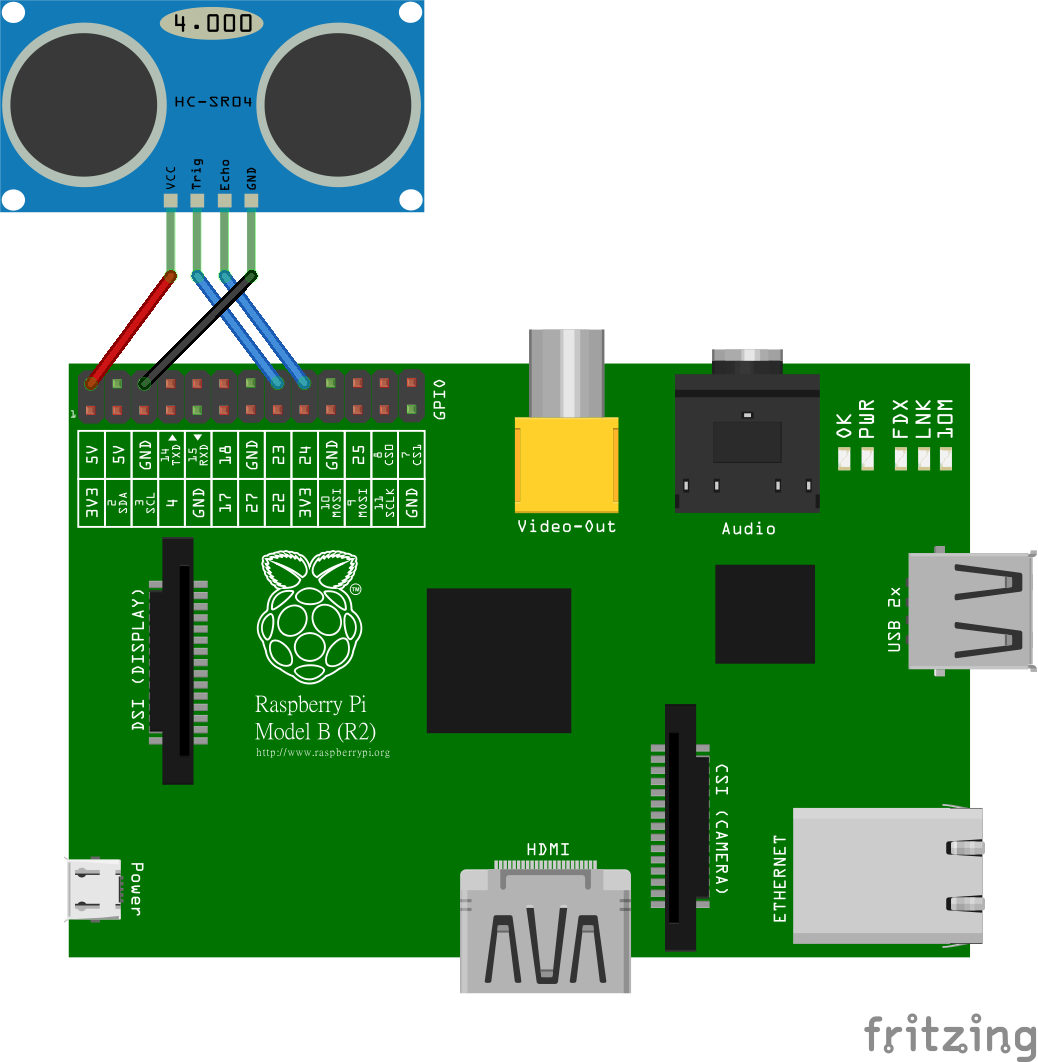
[程式碼]
import RPi.GPIO as GPIO
import time
trigger_pin = 23
echo_pin = 24
GPIO.setmode(GPIO.BCM)
GPIO.setup(trigger_pin, GPIO.OUT)
GPIO.setup(echo_pin, GPIO.IN)
def send_trigger_pulse():
GPIO.output(trigger_pin, True)
time.sleep(0.001)
GPIO.output(trigger_pin, False)
def wait_for_echo(value, timeout):
count = timeout
while GPIO.input(echo_pin) != value and count > 0:
count = count - 1
def get_distance():
send_trigger_pulse()
wait_for_echo(True, 5000)
start = time.time()
wait_for_echo(False, 5000)
finish = time.time()
pulse_len = finish - start
distance_cm = pulse_len * 340 *100 /2
distance_in = distance_cm / 2.5
return (distance_cm, distance_in)
while True:
print("cm=%f\tinches=%f" % get_distance())
time.sleep(1)
import RPi.GPIO as GPIO
import time
GPIO.setmode(GPIO.BCM)
GPIO.setwarnings(False)
pulse = 0
distance = 0
rpm = 0.00
speed = 0.00
wheel_c = 20
hall = 18
elapse = 0.00
start = time.time()
GPIO.setup(hall, GPIO.IN, pull_up_down = GPIO.PUD_UP)
def get_rpm():
return rpm
def get_speed():
return speed
def get_distance():
return distance
def get_elapse():
return elapse
def get_pulse(number):
global elapse,distance,start,pulse,speed,rpm,multiplier
cycle = 0
pulse+=1
cycle+=1
if pulse > 0:
elapse = time.time() - start
pulse -=1
if cycle > 0:
distance += wheel_c
cycle -= 1
speed = (wheel_c*multiplier)/100000
rpm = 1/elapse *60
start = time.time()
try:
time.sleep(1)
GPIO.add_event_detect(hall,GPIO.FALLING,callback = get_pulse,bouncetime=20)
while True:
print('rpm:{0:.2f} speed:{1:.2f} distance:{2} elapse:{3:.4f}'.format(rpm,speed,distance,elapse))
time.sleep(0.1) #to reduce CPU load, print every 100 milliseconds
except KeyboardInterrupt:
print('You have pressed Ctrl+C! How dare you stopped this beautiful thing?!')
GPIO.cleanup()Speed sensor calculation using Python
How to use Python to measure speed of bike like a digital speedometer, using a Raspberry Pi?
How To Use A Hall Effect Sensor With The Raspberry Pi
Getting feedback from a hall sensor with Raspberry Pi
https://www.sunfounder.com/learn/sensor-kit-v2-0-for-b/lesson-17-hall-sensor-sensor-kit-v2-0-for-b.html
http://www.14core.com/wiring-the-3144-hall-effect-sensor-with-raspberry-pi/
https://stackoverflow.com/questions/40738776/how-to-use-python-to-measure-speed-of-bike-like-a-digital-speedometer-using-a-r
<3>How to connect your phone to your ESP8266 module
Control ESP8266 Over the Internet (from Anywhere)


 留言列表
留言列表

